

HYPERSTUDIO
Quick
Reference
Publishing HyperStudio projects
on the web
- The new Netscape Plugin makes it fairly easy
to include Hyperstudio stacks within a webpage.
- Visitors can seamlessly view
HyperStudio projects without launching another application, or
having a copy of HyperStudio themselves. To do this, however,
visitors must have a HyperStudio
Plug-In
(http://K-12.pisd.edu/HyperStudio/HyperPlugged.html) loaded for
their browser.
- After downloading and installing the
HyperStudio plug-in on your computer, check
out this sample webpage using HyperStudio
animation.
(http://K-12.pisd.edu/HyperStudio/Earth.html)
- Make your stacks 16 colors instead of 256 to
reduce their size (and their downloading time).
Refer to Jim
Hirsh's excellent "HyperInternet" webpage
(http://K-12.pisd.edu/HyperStudio/HyperInternet.html) for details on
this process. His section on "Realtime
HyperStudio on the Internet"
(http://K-12.pisd.edu/HyperStudio/Realtime.html) is helpful.

Home - Basic
Course - Intermediate Course -
Tools for the TEKS
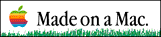
 Course
and Website by Wesley A.
Fryer of Lubbock, Texas.
Course
and Website by Wesley A.
Fryer of Lubbock, Texas.
Site sponsored by WesTech Vision
Inc.

![]()

![]()
 Course
and Website by Wesley A.
Fryer of Lubbock, Texas.
Course
and Website by Wesley A.
Fryer of Lubbock, Texas.