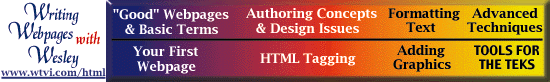

Intermediate/Advanced
Techniques
Don't miss my Internet
Tools and Techniques page for numerous
links to helpful software and resources for educators.
Review/Intro to Claris Homepage
- Targets/Anchors:
Linking within a webpage
- Tables:
Displaying data in rows and columns
- Images:
Colors, imagemaps, and animations
- Multimedia:
Inserting sound clips, movies, and more
- Javascript
Rollover Images: Images that change
when the mouse cursor passes over or clicks them

- Frames:
Displaying several webpages at once
- PDFs:
Creating and inserting Adobe's cross-platform, portable document
files

- HyperStudio:
Publishing stacks directly on the web
- Guestbook:
An introduction to forms
- Uploading
your webpages to a server
Other Resources:

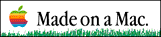
 Course
and Website by Wesley A.
Fryer of Lubbock, Texas.
Course
and Website by Wesley A.
Fryer of Lubbock, Texas.
Site sponsored by WesTech Vision
Inc.
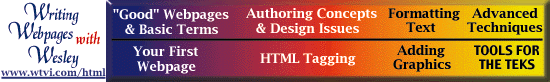
![]()
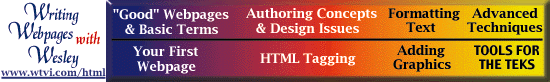
![]()

 Course
and Website by Wesley A.
Fryer of Lubbock, Texas.
Course
and Website by Wesley A.
Fryer of Lubbock, Texas.