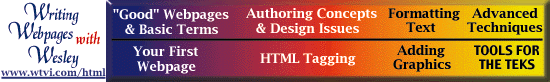

6c. ADDING GRAPHICS FROM THE
INTERNET OR CD-ROM
Using Images from the Internet
or CD-ROM
There are an unbelievable number of "public
domain" graphics available on the internet. Many graphics are
protected by copyright, however, and cannot be legally copied and
used. To be on the safe side, make sure you verify the "public
domain" status of graphics before posting them on your
webpage.
Obtaining graphics from the
internet
 For
a detailed description of these techniques for Macintosh or
Windows computers using Netscape or Internet Explorer, refer to my
article "Web
Browser Skills for Research."
For
a detailed description of these techniques for Macintosh or
Windows computers using Netscape or Internet Explorer, refer to my
article "Web
Browser Skills for Research."- Save the Image File Directly:
- Move the mouse on top of the image and click once (right
mouse button for Windows OS). If you are using a Mac (pre-OS
8), you will need to hold down the mouse button during these
steps. A pop-up menu will appear. If using Netscape 4.0 or
newer on a Mac, holding down Control while you click on an
image will make the pop-up menu appear more consistently.
- Select "Save this Image As..." (Within Netscape on a
Mac shown here)
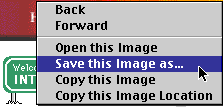
- or "Save Picture As..." (Within Internet Explorer on
a Windows computer shown here).
 Release
the mouse button (if using a Mac.)
Release
the mouse button (if using a Mac.)
- You will then be prompted with a normal file saving window
in which you can specify the disk and folder onto which you
want to save the image.
Insert an Image (obtained from
the internet or on CD-ROM): Once you have saved an image
file onto your computer and want to insert it on a webpage:
- Click on the INSERT IMAGE button (It has a red
circle, green triangle, and blue square on it:
 .)
.)
- Find the name of the image you want to put on your webpage
and click OPEN.
- It will be displayed in Claris Homepage like it will be
displayed in a web browser, unless it is an "animated GIF"
image. Homepage will just display the first "frame" of an
animated image. Preview in your browser to see the
animation.
Internet Image
Resources
- I have compiled these two pages of graphical files and
resources. Each includes a large number of graphics, so
downloading time may be extended.
- Explore other webpages for public domain graphics. (I didn't
create these sites so I relinquish responsibility for what you may
find here! Links were last checked/updated 7/7/98)
- Icon Bazaar:
Organized collection of people, flowers, flags, banners,
cartoons, etc. (http://www.iconbazaar.com/)
- The Clip Art
Connection - Theme Specific Clip Art
(http://www.clipartconnection.com/)
- Microsoft
Image Gallery
(http://www.microsoft.com/gallery/files/images/default.htm)
- Pixelsight:
Hundreds of categorized images (requests you post a link back
to the site)
(http://www.pixelsight.com:80/PS/clipart/clipart.html)
- Akiko
Free Icons: Japanese firm distributing copyright-free icons
(http://www.roppongi.com/akikobrand/index.html)
- Animated
Gifs at Eric's Homepage
(http://www.geocities.com/SiliconValley/9974/animindex.html)
- Free
Art for HTML: 3-D letters, metal textures, and animations
(http://www.mcs.net/~wallach/freeart/buttons.html)
- 500,000
Free!! Cool Graphics: The "LARGEST Resource" on the Web?
(http://little.fishnet.net/~gini/cool/)
- Gilbert's
Icon Archive: Buttons, bullets, icons, animated graphics
(http://www.westworld.com/~ghyatt/icons/)
- The
Icon Depot
(http://www.geocities.com/SiliconValley/6603/)
- Bullets,
Cubes and Bars
(http://www2.firstsaga.com/chris/clipart/clipart.html)
- Indexes of graphic sites:
- WWW
Clip Art Sites
(http://mug.lerc.nasa.gov/MUG/ClipArt.html)
- Yahoo's lists of Webpage
Clipart and Animated
Images: Exhaustive and updated frequently!
(http://www.yahoo.com/Computers_and_Internet/Multimedia/Pictures/Clip_Art/
and
http://www.yahoo.com/Computers_and_Internet/Graphics/Computer_Animation/Animated_GIFs/)
- Try Searching
Lycos by selecting "picture" in the popup menu under
search, and entering the subject you want pictures of in the
data box. (http://lycos.cs.cmu.edu/)
- Mediabuilder is
an outstanding resource site you don't want to miss!
(http://www.mediabuilder.com)


"Good"
Webpages/Terms - Your
First Webpage - Authoring
Concepts/Design - HTML
Tagging
Formatting
Text - Adding Graphics - Uploading
- Advanced
Techniques - HOME
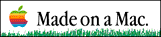
 Course
and Website by Wesley A.
Fryer of Lubbock, Texas.
Course
and Website by Wesley A.
Fryer of Lubbock, Texas.
Site sponsored by WesTech Vision
Inc.
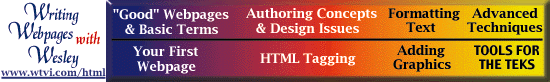
![]()
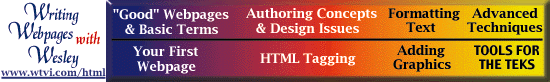
![]()
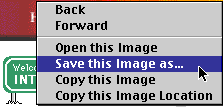
 Release
the mouse button (if using a Mac.)
Release
the mouse button (if using a Mac.).)


 Course
and Website by Wesley A.
Fryer of Lubbock, Texas.
Course
and Website by Wesley A.
Fryer of Lubbock, Texas.