
![]()

![]()
|
||
|
|
|
|
|
Click the CENTER ALIGN button on the lower toolbar:
|
Click the CENTER ALIGN button on the lower toolbar:
|
|
Link (also called a hyperlink): A webpage reference to another address on the internet or another webpage on your site.
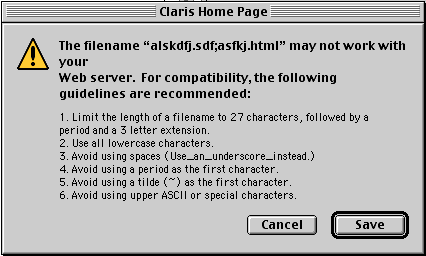
Each webpage (HTML file) MUST end in either .htm or .html (this is called the file "extension.") Images should end in either .jpg or .gif as appropriate.
Home - Basic Course - Intermediate Course - Tools for the TEKS
 Course
and Website by Wesley A.
Fryer of Lubbock, Texas.
Course
and Website by Wesley A.
Fryer of Lubbock, Texas.