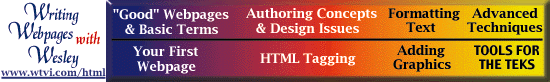

6a. ADDING
GRAPHICS
Color Limitations and
Preference Settings:
- Color
Limitations:
Although your computer monitor can display 256,
thousands, or millions of colors, there are only 216 colors in
common between the 256 colors usually displayed by web browsers on
Macintosh and Windows computer monitors. Use the "Netscape
216 palette" (http://www.homepage.co.uk/webcolour/) when
choosing colors for your webpages
- Set up Claris HomePage
Image Preferences First:
- From the Edit menu, select "Preferences."
- Select "Images" as shown below: (Claris HomePage 3.0)
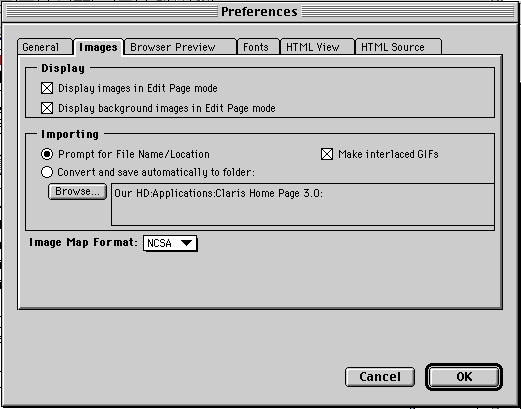
- Under "Importing", select "Prompt for File Name/Location"
so you can specify the folder you want saved images stored
in.

"Good"
Webpages/Terms - Your
First Webpage - Authoring
Concepts/Design - HTML
Tagging
Formatting
Text - Adding Graphics - Uploading
- Advanced
Techniques - HOME
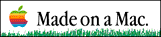
 Course
and Website by Wesley A.
Fryer of Lubbock, Texas.
Course
and Website by Wesley A.
Fryer of Lubbock, Texas.
Site sponsored by WesTech Vision
Inc.
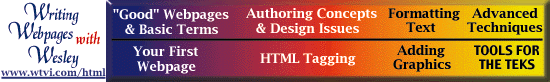
![]()
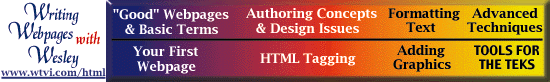
![]()
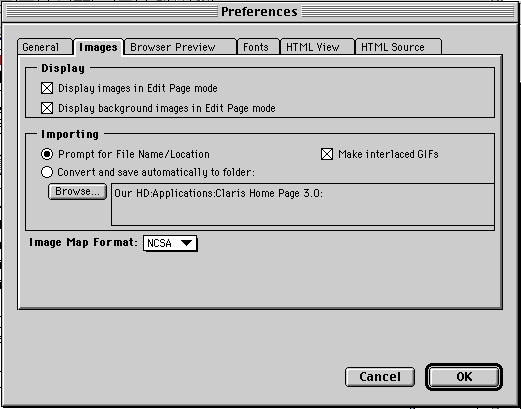

 Course
and Website by Wesley A.
Fryer of Lubbock, Texas.
Course
and Website by Wesley A.
Fryer of Lubbock, Texas.