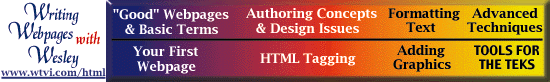

1. "GOOD" WEBPAGES AND BASIC
TERMS
Objective: Familiarize yourself with what makes
a "good" and "bad" school webpage, as well as basic HTML concepts and
terms
- Check
out some of these school websites.
- What makes a "good" school
webpage? (These are just some
suggestions. If you think of more that should be added to this
list, please email them to
me!)
- Clear Organization: A site should be organized in a
way that visitors can easily navigate through it. Dividing the
site into five or six major sections, and providing links to
each of these sections at the bottom of each page, is a good
method (An example "storyboard" for a school webpage and
further description is provided in Section
3: Web Authoring Concepts.) Graphical icons can be used to
unify the pages and help visitors get around your pages.
- Quick Navigation: Visitors should be able to link to
all pages on your site with a few mouse clicks: if they have to
"dig" through four or five pages to reach a page, they probably
won't visit it.
- A Reason to Return: Information like calendars of
events that are regularly updated, a selected student "site of
the week," listings of student homework, or other unique
offerings that change periodically. Publishing student work is
a guarantee that proud parents will be visiting your site!
- Fast Loading Time: Sites with small image sizes make
for fast loading on a web browser. This is especially important
on the homepage. If it takes too long for a page to load,
visitors are not likely to wait and see your great graphics.
Provide "thumbnails" for larger images.
- Links to Relevant Resources: Can students and
parents find out what "Accelerated Reader" books your school
has tests for on your website? Can they link to research sites,
or sites related to studies they are doing in class from your
site? These additions can greatly enhance the utility of your
school webpage.
- Basic
internet concepts and terms

"Good" Webpages/Terms - Your
First Webpage - Authoring
Concepts/Design - HTML
Tagging
Formatting
Text - Adding
Graphics - Uploading
- Advanced
Techniques - HOME
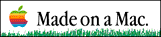
 Course
and Website by Wesley A.
Fryer of Lubbock, Texas.
Course
and Website by Wesley A.
Fryer of Lubbock, Texas.
Site sponsored by WesTech Vision
Inc.
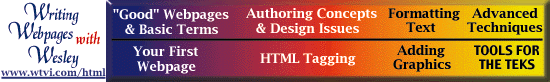
![]()
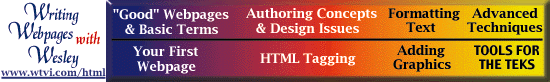
![]()

 Course
and Website by Wesley A.
Fryer of Lubbock, Texas.
Course
and Website by Wesley A.
Fryer of Lubbock, Texas.