

WHY CREATE
WEBPAGES?
Quick
Reference
What is a webpage?
- A webpage is a file on the internet containing text and
multimedia elements, which can include pictures, sounds, movies,
and animations.
- Webpages can solicit user input (by using a FORM).
- Webpages do NOT have a limit on their size. They can fill one
screen or be 100 printed pages long.
Power of the Web:
The ability to deliver content that is:
- cross-platform (Macintosh, Windows, WebTV, LINUX, cell
phone, or other)
- browser-independent (Netscape, Microsoft Explorer,
Mosaic, Lynx, etc.)
- globally accessible (wherever an interenet connection
is available)
Educational Applications:
- Workshop Curriculum: Examples include this course, Integrating
Technology in the Classroom Part
1 and Part
2, and Rush
Elementary workshops.
- Post student homework assignments online (Mrs.
Farr's 6th Grade)
- Share lesson hotlist links for school and home access
(Ancient
Greece Resarch)
- Share a staff email directory (Rush
Directory)
- Communicate with Parents via a school website calendar
(Rush
Elementary Calendar)
- Publish Presentations (Rush
Kindergarten Orientation)
- Share your school AR book list (Rush
AR list)
- Publish and share technology lesson ideas (Lubbock
Zoo Info Fluency and Rush
Lessons)
- Publish student work online (3rd Grade Rain
Forest Project published by a 6th Grader)
- Solicit website visitor comments (Rush
Guestbook)
- Engage students in telecomputing projects (Integration
Workshop Part 2)
- Raise money when parents shop online (www.technology4kids.com)
- Conduct online surveys (Peer
to Peer Survey) and publish grant / project results (Peer
to Peer Final Report)
- Give students somewhere to go online at home (Rush
Student Links)
 -
- 
Home - Basic
Course - Intermediate
Course - Tools for the
TEKS
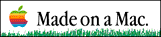
 Course
and Website by Wesley A.
Fryer of Lubbock, Texas.
Course
and Website by Wesley A.
Fryer of Lubbock, Texas.
Site sponsored by WesTech Vision
Inc.

![]()

![]()
 Course
and Website by Wesley A.
Fryer of Lubbock, Texas.
Course
and Website by Wesley A.
Fryer of Lubbock, Texas.