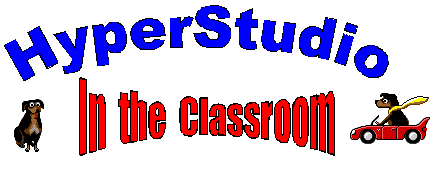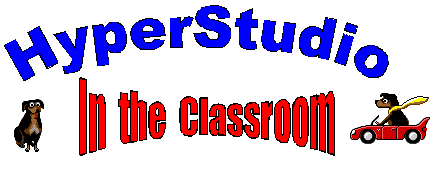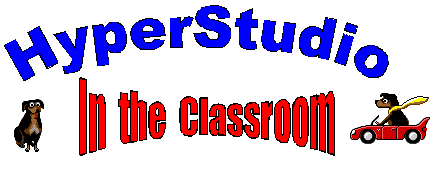
Computer Project Standards
To create instructionally sound and interesting projects, it is
necessary to set a few standards. By following these standards we
can be sure our projects are of high quality. We can also feel
confident that when they are viewed by other visitors, our projects
will represent our best design and development efforts and will be
something we are proud to present.
Language
- Use noncontroversial names or numbers to identify your group.
Do not use slang, or rude names.
- Use correct English punctuation, spelling and grammar. Have
your checker make sure all your screens are error free.
- Do not use questionable vocabulary, slang terms, or curse
words.
Type and Font
- Use no more than two different fonts for headline text in
sizes from 36 - 72 in bold style. Informational text needs to be
in a text box using New York or Times font in 14 point size using
the plain text style.
- Two different styles (bold, underline, shadow etc)
Graphics and Sound
- Use graphics and sounds that are appropriate, that add to your
project, and that are directly related to the topic.
- Make all graphics no smaller than 1/4 screen size.
- Decide on a couple of styles of screen changes and use those
only. The speed of transitions set as fast or medium.
Content
- Make sure all resources are saved to your folder.
- Make certain you content is accurate.
- Your content should include text, graphics, visuals and
sounds.
- List all outside resources in a bibliography.
- Make sure the project matches your story board
instructions.
Thanks to Carl Ward of Cavazos
Junior High School (Lubbock
ISD, Texas) for sharing this information!

© Copyright 1998 by Wesley
A. Fryer